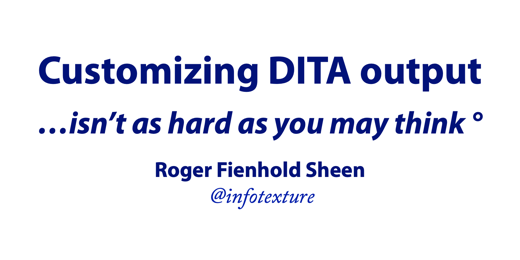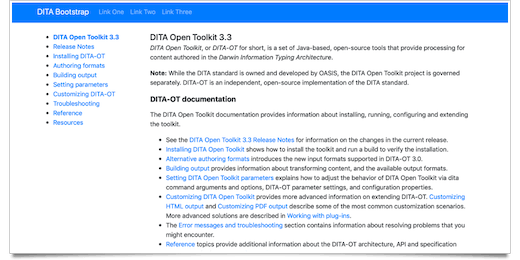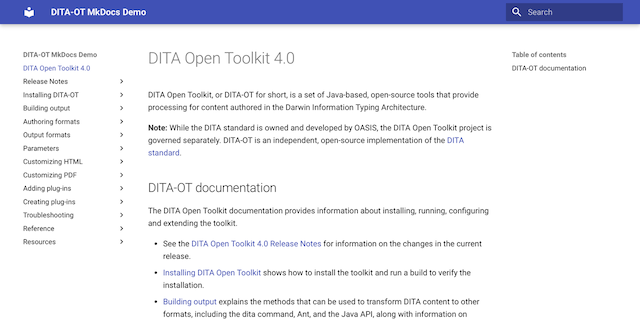DITA-OT Plug-in Registry
At DITA-OT Day in Rotterdam today, we announced the release of DITA-OT 3.2, which includes support for a plug-in registry that makes it easier to discover and install new plug-ins.
The registry provides a searchable list of plug-ins at dita-ot.org/plugins.
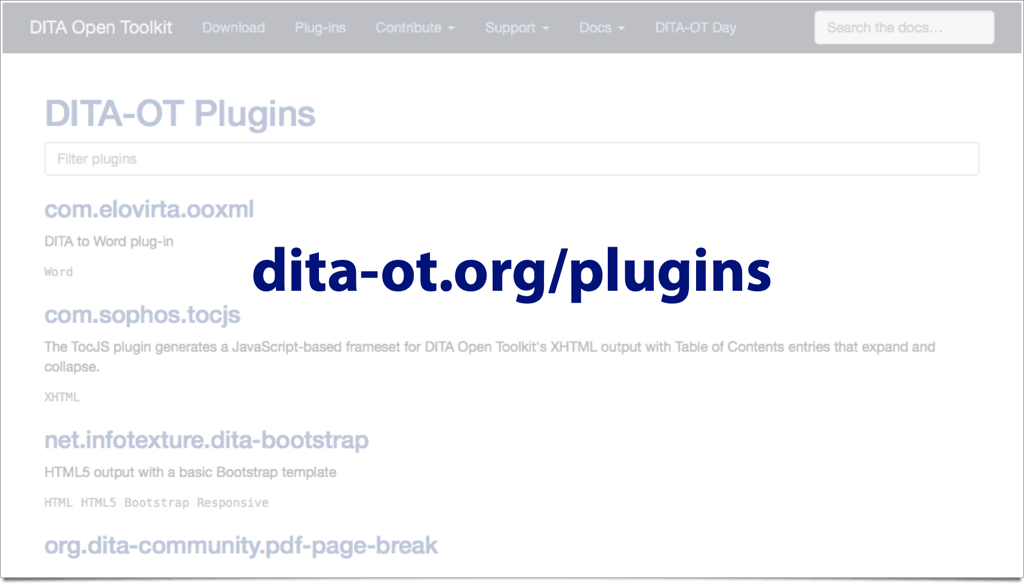
Installing plug-ins from the registryPermalink
You can now install plug-ins by name via the dita command, without having to download them first:
dita --install net.infotexture.dita-bootstrap
The dita command will connect to the registry and look for a compatible plug-in version, download and install it to your local toolkit installation.
The registry is a Git repository at github.com/dita-ot/registry. New plug-ins or new versions can be added to the registry by sending a pull request that includes a new plug-in entry in JSON format.
For more information, see “Adding plug-ins via the registry” in the DITA-OT docs.