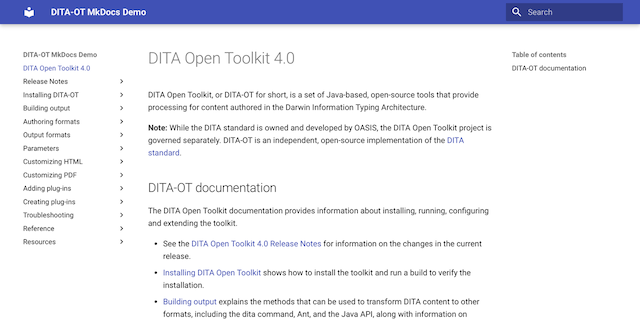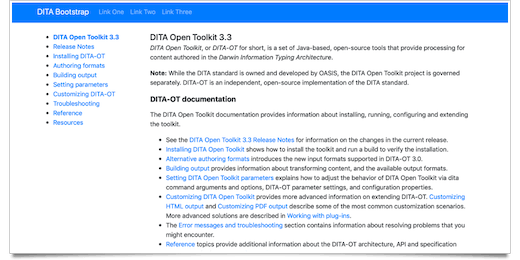DITA for WordPress
 Claude Vedovini has released a set of plugins for the DITA Open Toolkit and WordPress that allow you to publish DITA content to a WordPress site.
Claude Vedovini has released a set of plugins for the DITA Open Toolkit and WordPress that allow you to publish DITA content to a WordPress site.
According to the announcement, the OT plugin can be used to transform a DITA map into a single file, and send the result to the blog via the XML-RPC API. In order for the plugin to work, you’ll need to first create a dummy post in WordPress or your client of choice, and specify the post ID as an argument in your Ant build script.
While you wouldn’t want to create new blog posts daily with this method, it can be a very useful means of providing external reviewers with access to the latest versions of your documentation.
The WordPress plugin adds an extra line of code to the generated HTML to include a stylesheet with rules for the various DITA elements (you’ll almost certainly want to adapt this for your own CI guidelines, as you would for any other HTML output from the Open Toolkit). As an alternative, you could also pull in the dita.css file via an @import rule in your WordPress theme stylesheet.
As of WordPress 2.7, the XML-RPC option is disabled by default, so you’ll need to enable in the Admin interface under Settings > Writing and modify the xmlrpc.php template as described in the announcement.